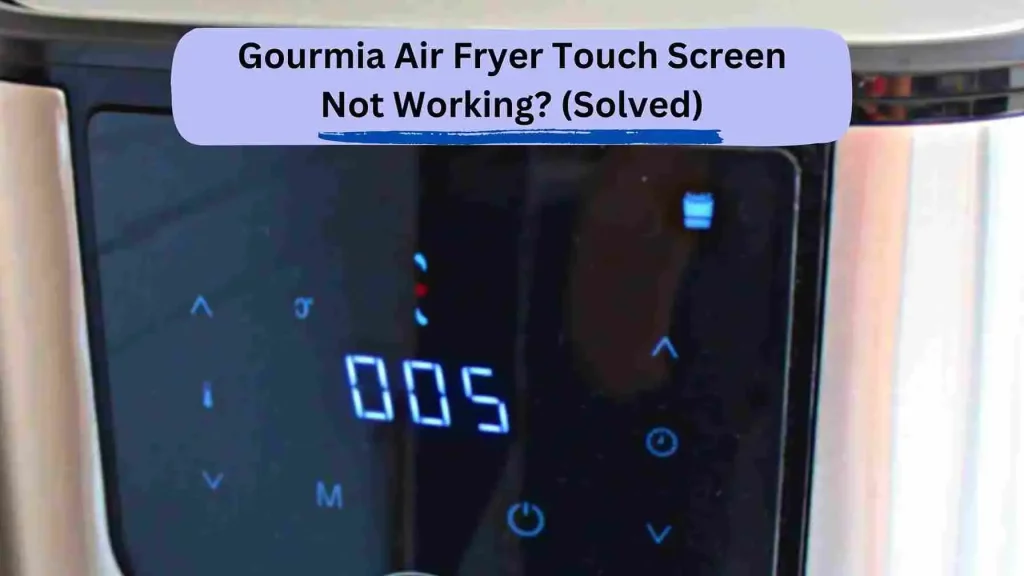If you are an owner of a Gourmia air fryer and you’re experiencing issues with the touch screen not working, you’re not alone. This is a common problem that many users have reported. The touch screen is an essential component of the air fryer, as it allows you to control the temperature, cooking time, and other settings. When it stops working, it can be frustrating and impact the overall cooking experience.
There are various reasons why the touch screen on your Gourmia air fryer may not be working. It could be due to a software glitch, a mechanical issue, or even a power surge. Before you panic and assume that your air fryer is broken beyond repair, there are a few troubleshooting steps you can take to try and resolve the issue. In this article, we will explore the possible causes of the touch screen not working and provide some solutions to help you get your air fryer back up and running.
Understanding the Problem
If you are experiencing issues with your Gourmia Air Fryer touch screen, it can be frustrating and inconvenient. However, understanding the problem and its possible causes can help you troubleshoot and resolve the issue quickly.
Common Problems
One of the most common problems with the Gourmia Air Fryer touch screen is that it may not turn on or respond to touch. This can be caused by a variety of factors, including a power outage, a loose power cord, or a malfunctioning touch screen.
Another common issue is that the touch screen may freeze or become unresponsive during use. This can be caused by a software glitch or a malfunctioning touch screen.
Hardware Failure
If your Gourmia Air Fryer touch screen is not working, it may be due to hardware failure. This can be caused by a damaged touch screen, a faulty control board, or a malfunctioning power supply.
If you suspect that hardware failure is the cause of your touch screen issues, it is best to contact Gourmia customer support for assistance.
Symbols and Controls
The symbols and controls on the Gourmia Air Fryer touch screen can also be a source of confusion for some users. It is important to familiarize yourself with the symbols and controls to ensure that you are using the appliance correctly.
Some common symbols and controls include the power button, temperature controls, and cooking time controls. If you are unsure how to use any of these features, consult the user manual or contact Gourmia customer support for assistance.
In conclusion, understanding the problem with your Gourmia Air Fryer touch screen is the first step in troubleshooting and resolving the issue. By familiarizing yourself with the common problems, hardware failure, and symbols and controls, you can quickly and easily resolve any issues you may encounter.
Power Related Issues
Power Source
One of the most common reasons why the touch screen on your Gourmia air fryer may not be working is due to a power source issue. Ensure that the air fryer is properly plugged into a working outlet and that the outlet is not faulty. If the outlet is faulty, try plugging the air fryer into a different outlet.
Power Cable
Another potential issue could be with the power cable. Check to ensure that the power cable is securely attached to the air fryer and the outlet. If the cable is loose, try unplugging it and plugging it back in firmly. If the cable is damaged or frayed, it may need to be replaced.
Blown Fuse
If the power source and cable are not the issue, it is possible that the air fryer’s fuse has blown. To check if the fuse has blown, unplug the air fryer from the power source and remove the back cover. Look for a small glass or ceramic cylinder with metal ends. If the fuse is blackened or the metal inside is broken, it needs to be replaced.
It is important to note that attempting to replace the fuse yourself can be dangerous and should only be done by a qualified technician. Contact Gourmia’s customer service for assistance with replacing the fuse.
In conclusion, power-related issues can cause the touch screen on your Gourmia air fryer to stop working. Ensure that the power source, power cable, and fuse are all functioning properly to help resolve any issues.
Touch Screen Issues
If you’re experiencing touch screen issues with your Gourmia air fryer, don’t worry, you’re not alone. Many users have reported issues with the touch screen not working properly. In this section, we’ll discuss some of the common touch screen issues and how to troubleshoot them.
Temperature Control
One of the most common touch screen issues is related to temperature control. If you’re having trouble adjusting the temperature on your air fryer, it could be due to a malfunctioning touch screen. In this case, the first thing you should do is try to reset the touch screen (more on that in the next section). If that doesn’t work, you may need to contact Gourmia customer support for further assistance.
Resetting the Touch Screen
Resetting the touch screen is often the first step in troubleshooting touch screen issues. To reset the touch screen on your Gourmia air fryer, follow these steps:
- Unplug the air fryer from the power source.
- Wait for 10 seconds.
- Plug the air fryer back in.
If the touch screen is still not working properly after resetting it, you may need to contact Gourmia customer support for further assistance.
In conclusion, touch screen issues with your Gourmia air fryer can be frustrating, but they’re not uncommon. By following the troubleshooting steps outlined in this section, you should be able to resolve most touch screen issues. If you’re still having trouble, don’t hesitate to contact Gourmia customer support for further assistance.
Maintenance and Cleaning
Taking care of your Gourmia Air Fryer is essential to ensure its longevity and optimal performance. Regular maintenance and cleaning will help to prevent malfunctions and keep your air fryer working as it should.
Cleaning the Air Fryer
Cleaning the air fryer is a simple process that should be done after every use. Before cleaning, ensure that the air fryer is unplugged and has cooled down.
To clean the air fryer basket, remove it from the appliance and use a soft sponge or cloth to wipe it down. You can also use a mild detergent to remove any stubborn stains. Be sure to rinse the basket thoroughly with warm water and dry it with a soft cloth or paper towel.
The exterior of the air fryer can be wiped down with a damp cloth. Avoid using abrasive materials or harsh chemicals, as this can damage the appliance.
Dealing with Grease
Grease can accumulate in the air fryer basket and cause it to become clogged. It is important to remove any excess grease after each use to prevent this from happening.
One way to remove grease is to place a paper towel in the bottom of the basket before cooking. The paper towel will absorb any excess grease and can be disposed of after use.
If grease has already accumulated in the basket, it can be removed by soaking it in hot water and a mild detergent. Use a soft sponge or cloth to wipe away any remaining grease. Be sure to rinse the basket thoroughly with warm water and dry it with a soft cloth or paper towel.
Regular cleaning and maintenance of your Gourmia Air Fryer will help to keep it working as it should and prevent any issues from arising. By following these simple steps, you can ensure that your air fryer stays in top condition for years to come.
Professional Solutions
If you have tried all the basic troubleshooting steps and your Gourmia Air Fryer’s touch screen is still not working, it might be time to consider professional solutions. Here are some options to consider:
Manufacturer’s Warranty
If your Gourmia Air Fryer is still under warranty, you can contact the manufacturer for assistance. The warranty typically covers defects in materials and workmanship, but it does not cover damage caused by misuse or accidents. Before contacting the manufacturer, make sure you have your proof of purchase and the serial number of your air fryer.
Professional Repair
If your Gourmia Air Fryer is no longer under warranty or the warranty does not cover the issue you are experiencing, you can consider professional repair. You can search for authorized repair centers near you or contact a local appliance repair company that specializes in air fryers.
When choosing a professional repair service, make sure they have experience with Gourmia Air Fryers and can provide a reliable estimate of the repair costs. It is also important to inquire about their warranty on repairs and ask for references or reviews from previous customers.
Overall, seeking professional solutions for your Gourmia Air Fryer’s touch screen issue can be a good option if basic troubleshooting steps do not work. By contacting the manufacturer or a professional repair service, you can get your air fryer back in working condition and enjoy healthy and delicious meals once again.
User Manual and Cooking Functions
Understanding the User Manual
One of the most important things to do before using a Gourmia air fryer is to read the user manual. The user manual provides important information on how to use the air fryer safely and effectively. It also provides instructions on how to use the different cooking functions.
The user manual for the Gourmia air fryer is easy to understand and provides clear instructions. It includes information on how to set the temperature and time for different cooking functions. It also provides tips on how to cook different types of food.
Troubleshooting Cooking Functions
If you are having trouble with the cooking functions of your Gourmia air fryer, there are a few things you can do. First, make sure that you are using the correct temperature and time settings for the type of food you are cooking.
If the touch screen is not working properly, try resetting the air fryer by unplugging it and plugging it back in. If this does not work, check the user manual for troubleshooting tips.
If you are still having trouble with the cooking functions, contact Gourmia customer service for assistance. They can provide further troubleshooting tips or arrange for a repair or replacement if necessary.
Overall, the user manual for the Gourmia air fryer provides clear instructions on how to use the different cooking functions. If you are having trouble with the cooking functions, there are troubleshooting tips available in the user manual or through customer service.